Set up a briefing template that gets created each time a new work is created: go to Data exchange & admin › Settings › Export templates › Briefing templates ⤴.
1. Go to the work
Go to Work › Project management › Briefings.
2. Add a new briefing
Click on Add a briefing.
Fill in the form, then click Save.
3. Edit the brief
Click the Add icon. Fill in the form, then click Save.
Upload images by clicking on the cloud icon on the header labelled Briefing notes.
4. Download
Repeat until your briefing document is complete, then click the file icon to download a PDF to your computer.
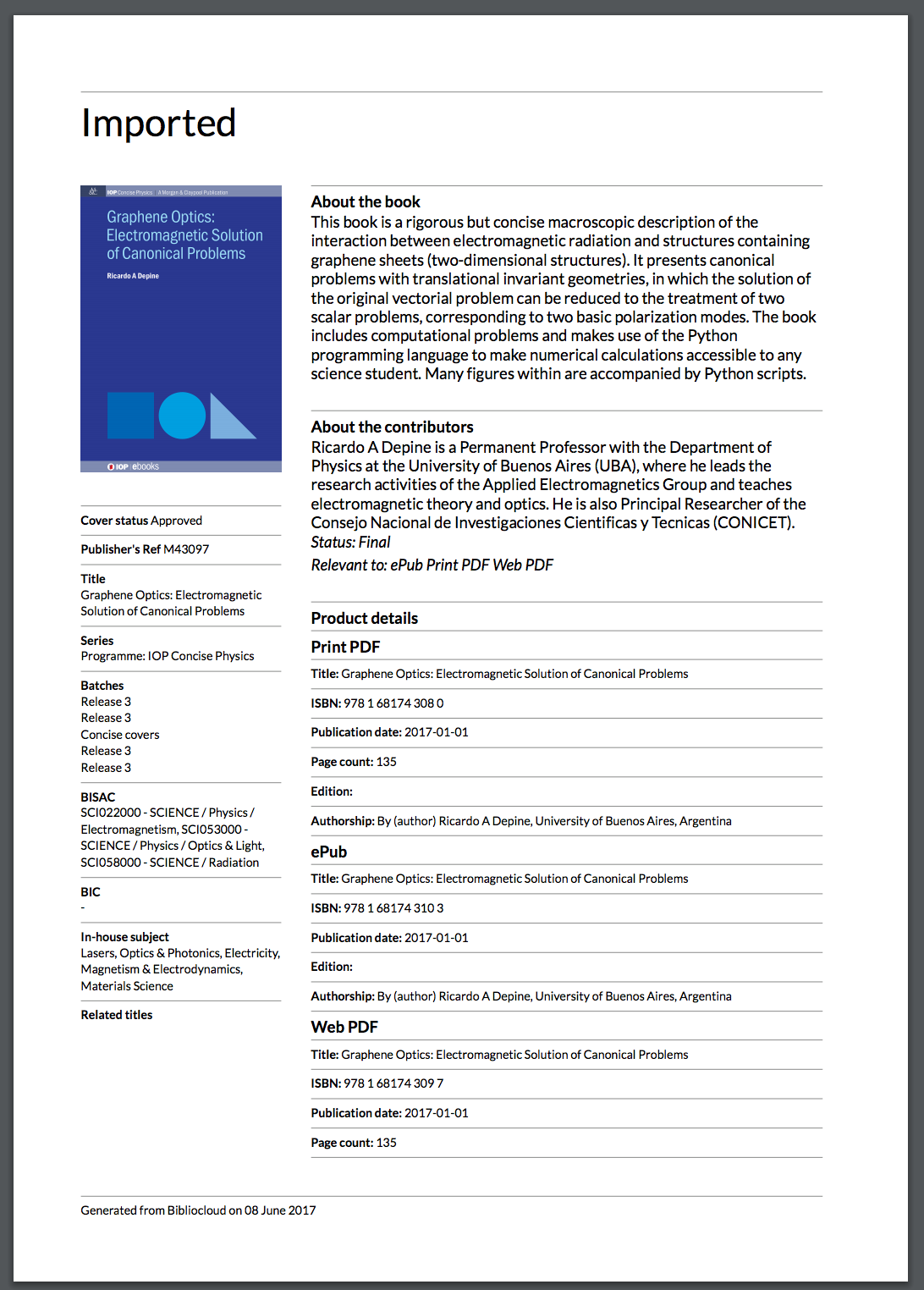
Where does the data come from?
Header
The header is the brief’s title.
Main content
About the book. The brief’s description field, unless the brief’s description is blank.
Readership. The brief’s readership field, unless the brief’s readership is blank.
About the contributors. Each contributor’s biographical note.
Next, the briefing texts are printed out. Edit briefing texts on the Edit brief page.
Then the briefing attachments are printed out. Edit briefing attachments on the Edit brief page.
Product details. The proprietary edition description name of each product on the brief. Edit the name on the metadata page. Edit the association of a product with the brief by ticking the check boxes on the Edit brief page.
Title. The product’s title. Edit the title on the metadata page.
Subtitle. The product’s subtitle, unless the subtitle is blank. Edit the subtitle on the metadata page.
ISBN-13. The product’s ISBN-13. Edit the ISBN-13 on the metadata page.
Publication date. The product’s publication date. Edit the publication date on the metadata page.
Page count. The product’s page count, unless the page count is blank. Edit the page count on the metadata page.
Edition. The product’s edition. Edit the edition on the metadata page.
Authorship. The product’s authors. Edit the list of contributors on the metadata page.
Sidebar
The sidebar always appears on page one.
Cover. The cover belonging to the first book by pub date, or a placeholder, if the cover is missing.
Cover status. The status of that cover.
Publisher’s Ref. The product’s publishers reference, unless the publishers’ reference is blank. Edit on the metadata page.
Title. The brief’s work’s title. Edit the work title on the metadata page.
Series. The series, if any, that the brief’s work is in. Edit the series on the metadata page.
Batches. The batches that the products of a brief are in.
BISAC. The BISAC codes of the brief’s work. Edit the BISAC codes on the metadata page.
BIC. The BIC codes of the brief’s work. Edit the BIC codes on the metadata page.
In-house subject. The in-house subjects of the brief’s work. Edit in-house subjects on the metadata page.
Keywords. The keywords of the brief’s work, if any. Edit the keywords codes on the metadata page.
Contributor links. The brief’s contributors’ web links, if any.
Related titles. The related titles on the brief’s works.
Footer
The footer appears on all pages and says Generated from Consonance on (current day’s date)